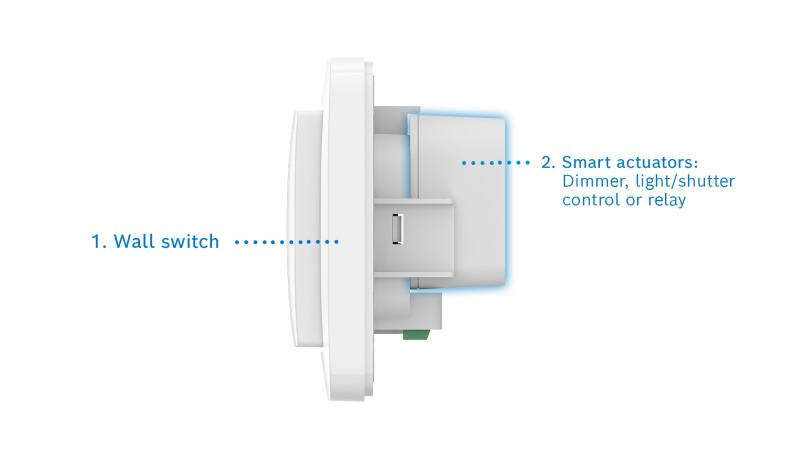Light/shutter control II used as:
Shutter control
The smart control for your electric shutters, Venetian blinds and sun blinds

Make your electric shutters, Venetian blinds & sun blinds smart
With the Bosch Smart Home shutter control, you can control your shading quickly and easily, via the app, voice command or fully automatically, for instance – for more convenience and safety and security

Convenient control of your shading
Whether you use it as a Smart Home shutter control, Venetian blind control or sun blind control – the smart and versatile tool will put almost any kind of shade into your desired position or tilt it just as you like it.

Versatile
in use
Whether as smart shutters, sun blind and Venetian blind control or a smart light switch, if you’d prefer: During installation, you choose how you want to use the smart helper – and can change its use again if you need to.

Install
out of sight
Whether behind existing switches or junction boxes indoors, or in weatherproof installation sockets outdoors – the Smart Home shutter control can be installed out of sight anywhere.
Here’s how it works
Das sagen Kunden
Buy now
Light/shutter control II
- Versatile in use for controlling lighting or shade – simply select which one during installation
- Controls the electric drives of shutters, Venetian blinds or sun blinds in terms of height and tilt position
- Independently controls up to two lighting circuits (you can use it to switch one or two lights)
- Can be installed out of sight wherever you like in both indoor and outdoor areas in suitable installation box
- Compatible with the voice-activated virtual assistants Siri, Amazon Alexa and Google Assistant
- Can only be used in combination with the Bosch Smart Home controller
Further information
Technical Data
Box contents
- 1 Light/shutter control II BMCT-SLZ
- 1 user manual in 11 languages