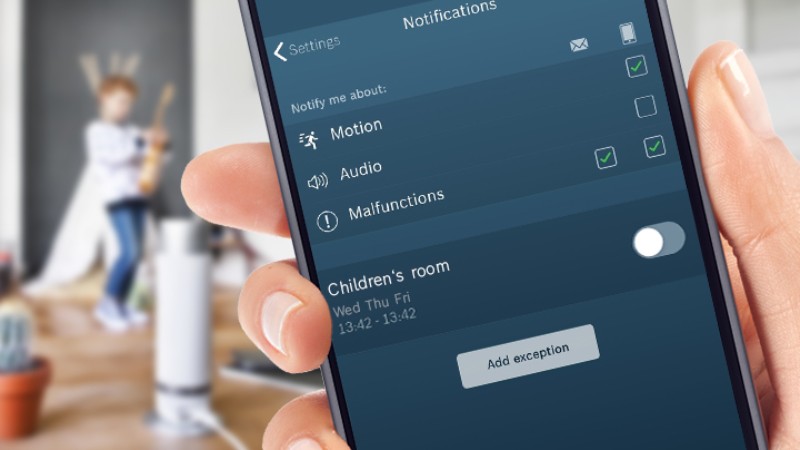Whether at home or on the road: you have everything in view with the
Bosch Smart Camera App

Your advantages
Enjoy the advantages of the Bosch Smart Camera App

Interactive even on the road
See and hear what's going on at home even when you're on the road. Thanks to the livestream, microphone and loudspeaker, you can even communicate with people in front of your camera via your camera app.

Securely
encrypted
What happens in your home is your private matter. The storage and transmission of your camera recordings is therefore encrypted and secured to the highest standards.
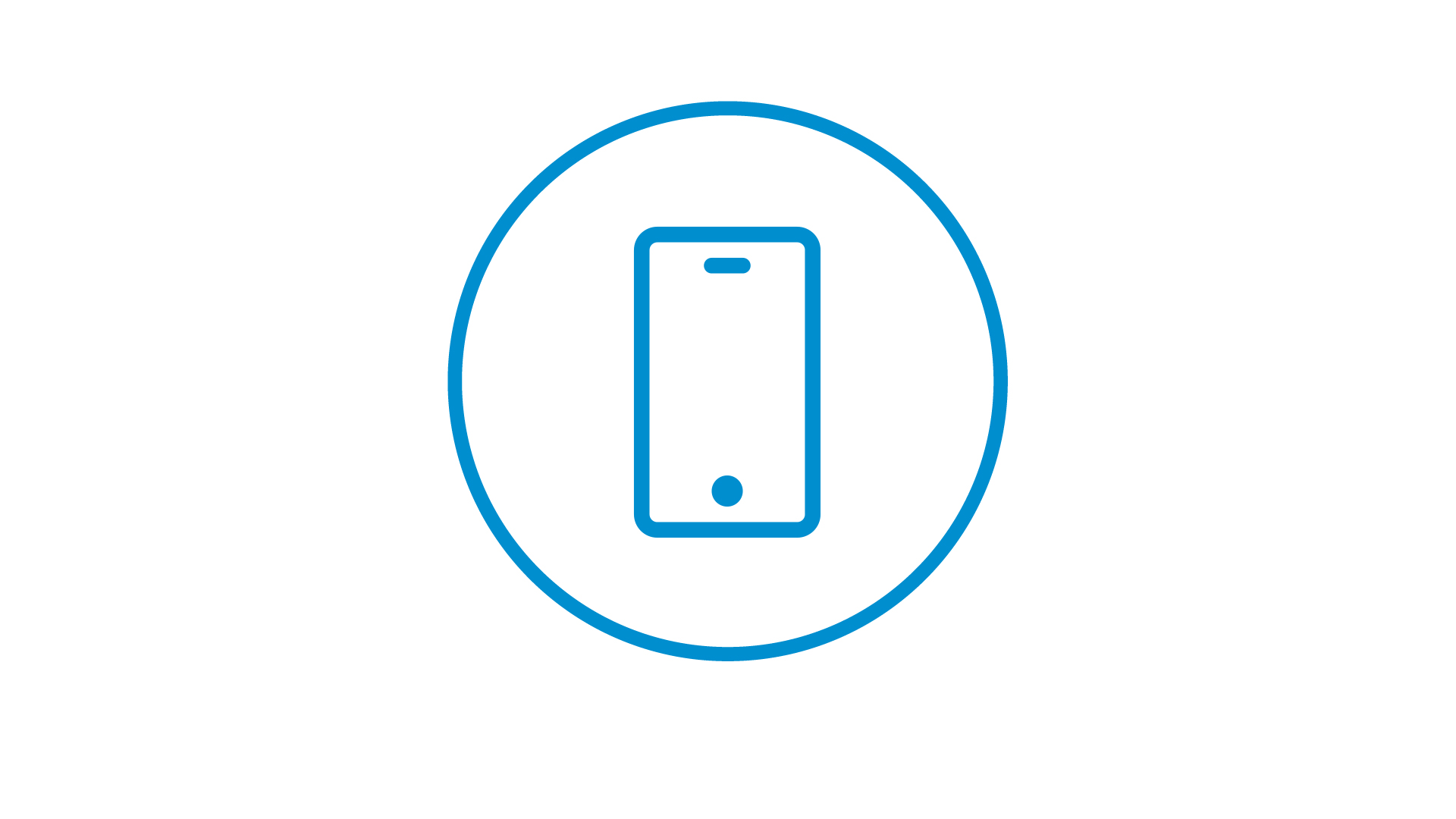
Simple and
individual
Enjoy the ease of use of our user-friendly app interface and customize your settings and notifications to your individual needs.